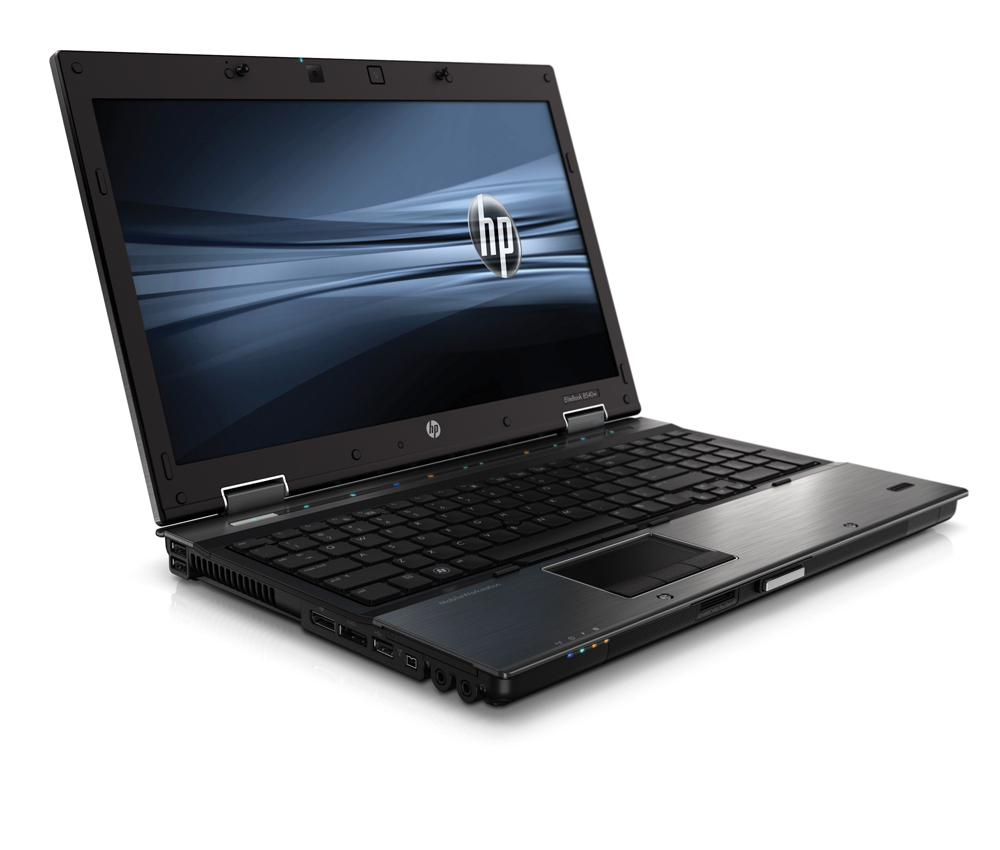 There's still a lot of stuff I haven't installed on it, but it's mostly work stuff that I can do on either computer without needing to be on the same machine that has all my main programs on it, like web site editing. The one big thing not yet moved over is everything related to synchronizing with my phone, which includes Microsoft Money.
There's still a lot of stuff I haven't installed on it, but it's mostly work stuff that I can do on either computer without needing to be on the same machine that has all my main programs on it, like web site editing. The one big thing not yet moved over is everything related to synchronizing with my phone, which includes Microsoft Money.The document I keep with brief (one or two sentences each) notes about how to move each program or item over to a new computer is now up to eight pages. Yes, I have that many things on my computer and that many of them require some notes to coordinate the order of moving things, to remember the directions for getting things to work, for transferring settings. That's why it takes two weeks. (That, and I could barely get five minutes at a time to work on it during most of the last two weeks, with everything else going on. I got more done working from home Friday than the whole previous two weeks put together.)
While everything else is working fine on the new computer, and some things are working better (I can use the fingerprint reader! I had to disable the one on my old computer, but this one's great so far), SecondLife is not working that good. Actually it works wonderfully thanks to the high-end Quadrao video card and HDTV-quality display (1920 x 1080), but there's a video driver issue that only kicks in when I close SecondLife which renders the whole screen unusable. I've found no way to restore it other than a reboot, too. Very disappointing since I'd gone out of my way to pick the best video card particularly in hopes of getting a good SecondLife experience, since a friend of mine likes to overload her avatar and land with so much bling that it bogs down my old laptop's video card to nearly unusable levels. Still, if the worst thing is that I can't run SecondLife, I could be doing a lot worse.
I also tried using my HDTV as a second monitor through the DisplayPort (with a DisplayPort-to-HDMI adapter) and brought up Google Earth, but the display didn't update in Google Earth on the TV, which is a shame. If it worked, Google Earth would probably be pretty breathtaking on the big screen at the kind of speed that I can get out of this screaming fast video card and my T1. Still, running Google Earth on my HDTV is nothing but chrome, it has no real practical purpose.
Some nice features in this include a built-in webcam (so I can Skype on it), a numpad on the built-in keyboard, and a generally nicer keyboard all around. It also comes with an interesting "QuickLook/QuickWeb" package which lets you view your Outlook calendar, email, etc. almost instantly without booting up your computer, and even get to a simple web browser in a few seconds. If my computer were shut down more often these might be pretty useful, but as it is, they're still impressive.
But the main benefit of it is that, unlike my old one, it's not already flirting with failure. Every time I try to restart my old one now, I have to let it sit five minutes or so before I boot it up, or it'll get partway through the login process and then shut down. It's no big deal to wait a few minutes, but it raises screaming alarms that it's going to get worse, so I feel better to know that most of my stuff is moved off.

 RealTime and RTC
RealTime and RTC Prism
Prism Uncreated
Uncreated Bloodweavers
Bloodweavers Foulspawner's Legacy
Foulspawner's Legacy Lusternia
Lusternia
No comments:
Post a Comment